TV shopping: Everything you should know before you buy this holiday season
Buying a new TV is one of the best things you can do to improve your at-home entertainment experience. Whether you’re streaming “Wednesday” on Netflix (NFLX) or playing “Call of Duty,” a brand-new big screen is always a welcome addition to any living room.
But TV manufacturers don’t exactly make buying one easy. From confusing marketing lingo, to unnecessary features (I’m looking at you 8K resolution) picking up a set can be an overwhelming endeavor.
Luckily, for you, I’m here to help you figure out what to look for in your next television to ensure you get the best setup for your home.
Sizing up your TV
If you’re anything like me, you want a TV so large it could blot out the Sun. But a TV that big probably won’t fit in my Queens apartment. My point is while you might want a giant TV, you need to make sure it’s the right size for your space.
If you get a set that’s too large, you’ll have a hard time seeing the entire picture. Get one that’s too small, though, and the image will be difficult to make out. There are a slew of math formulas you can use to help you figure out the right size set for your room.
Sony (SONY), for example, says a 4K panel’s size should measure two-thirds the distance between where you’ll be seated and where you’ll set up your TV. So if you’re sitting 5 feet, or 60 inches, from your TV, you should get a 40-inch TV.
Samsung, meanwhile, recommends you get a 4K TV that’s roughly half the size of the distance from your couch to your TV in inches. So if you’re going to be sitting 10 feet from your TV, or 120 inches, you’ll want to get a 60-inch TV.
If you’re opting for a 1080p TV rather than a 4K model, you might want to sit a bit further away from your set. That’s because 4K TVs have more pixels (the tiny dots that make up the picture), which allows you to sit closer to your TV without losing detail.
If all of that sounds a little much, you can opt for a decidedly more physical approach and simply cut out a large piece of cardboard the size of the TV you want and place it in your room to see if it’s a good size for your space.
1080p versus 4K versus 8K
Screen resolution measures the number of pixels your TV has. Generally, the more pixels, the sharper the image. But screen size is also an important item to consider when it comes to the resolution of the TV you’re getting. Chances are if you’re shopping for a new set, it will have a resolution with roughly 4,000 pixels across, or 4K. TV manufacturers love to slap flashy numbers on their boxes to get you to think their product is the best on the shelf, but that’s not necessarily the truth.
As a rule of thumb, a 1080p resolution is fine on a TV that’s 50 inches or smaller. If you’re getting a 1080p, 42-inch TV will look plenty sharp. That’s because the screen is small enough to pack all of those pixels tightly together. Getting a 55-inch or larger TV? Opt for 4K for better image quality.
What about those 8K TVs though? Surely they’ve got to be even sharper, right? I mean, 8K is a higher resolution than 4K, right? Here’s where screen size limits come in. You’ve got to get a pretty large TV or be seated incredibly close for an 8K TV to look noticeably sharper than a 4K set. Oh, and 8K content is still hard to come by. So don’t expect to be able to stream it via Netflix anytime soon.
Basically, if you’re choosing between a 4K TV or an 8K TV, this is the time when you’re going to want to opt for the lower number. You’ll save some cash, 4K is usually less expensive than 8K, and images will look just as sharp. If money isn’t an issue, though, and you’re going to be seated exceptionally close to your TV, then sure, go for the 8K set. But don’t make it a priority over 4K.
LCD, OLED, mini LED, QLED, or MicroLED
Modern TVs use two kinds of screen technology: LED and OLED. LED sets are the most common on the market and cost less than OLED models. The basic difference between the two models is that LED TVs passively light up the screen’s pixels by passing light through filters. OLED panels, meanwhile, light up individual pixels on their own.
LED panels are less expensive than OLED models, and come in a variety of configurations. Some sets use edge lighting, which means that strips of LEDs run along the left and right sides or top and bottom of the TV.
Edge lighting, though, can create areas where light bleeds into scenes where it shouldn’t otherwise be. I had an edge-lit LG TV, and while watching movies night scenes looked washed out, as light would seep into dark portions of a scene. That’s because the light isn’t directly behind the area that’s supposed to be lit up; it’s being directed there from the LEDs on the edge of the panel.
Other types of LED TVs use a full-array backlight, which helps with this issue by putting the LEDs behind the screen rather than around the edges, but those LEDs never quite shut off completely to create true black. That’s where OLED TVs come in.
OLED TVs can turn off individual pixels when they need to be black, helping bright areas of a scene stand out more, and making for better overall images. I’ve got an LG C1 OLED TV and I absolutely love it. That said, OLED TVs can sometimes struggle in especially bright places. So keep that in mind if your TV is going to be set up in direct sunlight or outside. If you’re putting it up in your living room with a window nearby, though, it’ll look perfect.
Companies like Samsung also offer what’s called QLED TVs, which add a layer of quantum dots that allow for improved color and contrast versus standard LED TVs. but they’re still not going to beat out the capabilities of an OLED TV.
Then there are mini-LED TVs. These are TVs that, you guessed it, use smaller LEDs for their backlights. As a result, manufacturers can pack in more mini-LEDs into a TV than they would with regular LEDs, making for better color and cutting down on light bleed. They do this using a technique called local dimming, which means that the LEDs that produce light in a darker section of an image are dimmed, giving your content a better overall contrast.
If you’ve got more money than you know what to do with, there’s one final category of TVs called MicroLED TVs. These use millions of individual LEDs to power each on-screen pixel, allowing for perfect blacks and bright whites. It's the best of both LED and OLED, but it's also incredibly expensive. We’re talking nearly $100,000.
The best option? Go with an OLED TV. If you’re looking to save, then check out a mini-LED TV or QLED with a full-array backlight. Opt for a standard edge-lit LED if you’re on a budget.
Refresh rate
This last major spec to watch for is your TV’s refresh rate, or the number of times a screen updates with new information per second, listed as hertz (Hz). Most TVs have refresh rates of about 60Hz. High-end TVs, though, can have rates of up to 120Hz.
The higher the refresh rate, the smoother image. Think of it like a flip book cartoon. The slower you flip from page to page, the jankier the cartoon looks. Flip the pages faster and the cartoon will look nice and smooth.
Frame rate is especially important if you’re going to be gaming on your new TV. Since you’re constantly moving around in games, a higher frame rate usually means a better image experience. That said, 120Hz frame rates are usually only available on mid-range to high-end TVs. If you want the best image, go for 120Hz. If you don’t need it, and are fine with the way a 60Hz model looks, grab that instead.
Manufacturers, however, use different marketing terms to express, and exaggerate, their TVs’ refresh rates. Your best bet is to do your own research and check a manufacturer’s site for the TV’s true refresh rate.
Ports
Finally, if you’re shopping for a new TV, you’ll want it to have plenty of ports. We’re talking HDMI, USB, optical audio, the works. Most mid- to high-end TVs have a USB port and four HDMI ports as well as optical audio for sound bars or other audio systems. Entry-level TVs usually have two HDMI ports and lack USB slots.
There are also different versions of HDMI. If you're a gamer, you'll want a TV with HDMI 2.1, which allows your set to display 4K content at 120Hz. You'll also need an HDMI cable that supports the standard, but you can pick those up on the cheap, around $10 to $20, via Amazon.
If your new TV is going to be the center of your entertainment setup, be sure to get one with four HDMI ports. This way you’ll have plenty of space to connect your game systems, streaming boxes, and anything else you might want to plug into your set.
Above all, happy watching!
Sign up for Yahoo Finance's Tech newsletter
More from Dan
Got a tip? Email Daniel Howley at dhowley@yahoofinance.com. Follow him on Twitter at @DanielHowley.
Click here for the latest technology business news, reviews, and useful articles on tech and gadgets
Read the latest financial and business news from Yahoo Finance
Elon Musk goes to war with Apple over App Store fees, moderation
Apple stock slides ahead of holidays amid protests in China and supply chain crunch
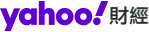
 雅虎香港財經
雅虎香港財經 